This article explains how to install and configure My Cloud OS 5 ElephantDrive.*END
View the Use of Third-Party Software or Websites disclaimer.
Western Digital Support cannot help with third-party software or hardware.
Inatall and Configure
- Login to the dashboard.
Need more help?
Answer ID 29818: Steps to Access the Dashboard of a My Cloud OS 5 - Click Apps.
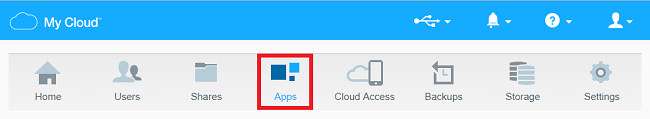
- Click Install.
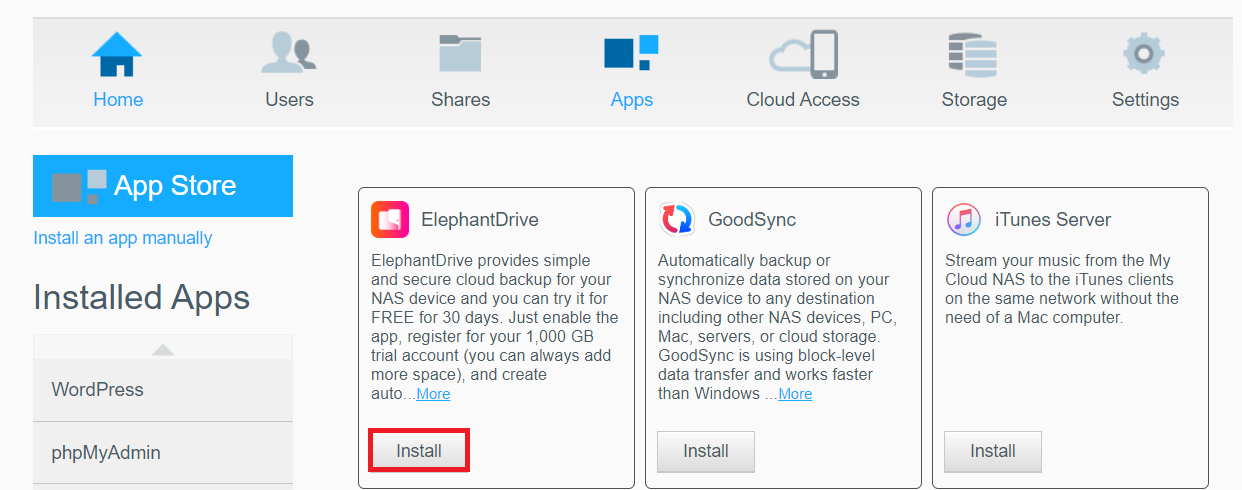
- Click ElephantDrive.
Click Configure.
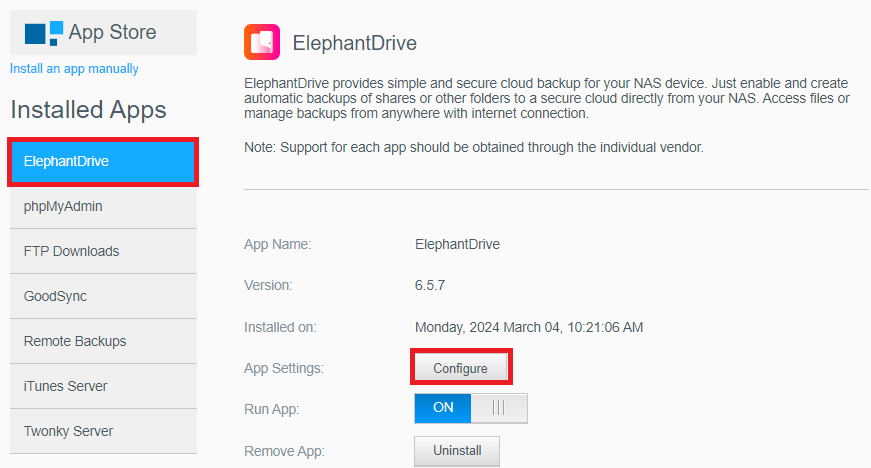
- Enter Email.
Enter Password.
Click Login.

Sign Up if don't have an account.
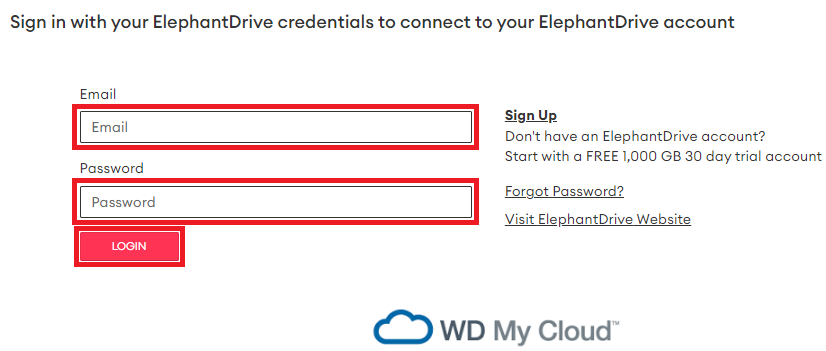
- Click MANAGE CLOUD BACKUP.
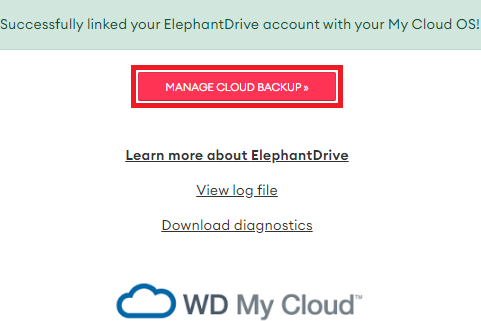
- Click Get Started.
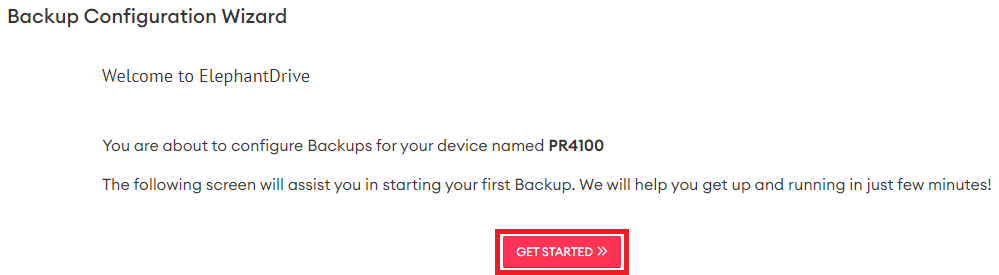
- Select a Data Security Option.
Click NEXT STEP.
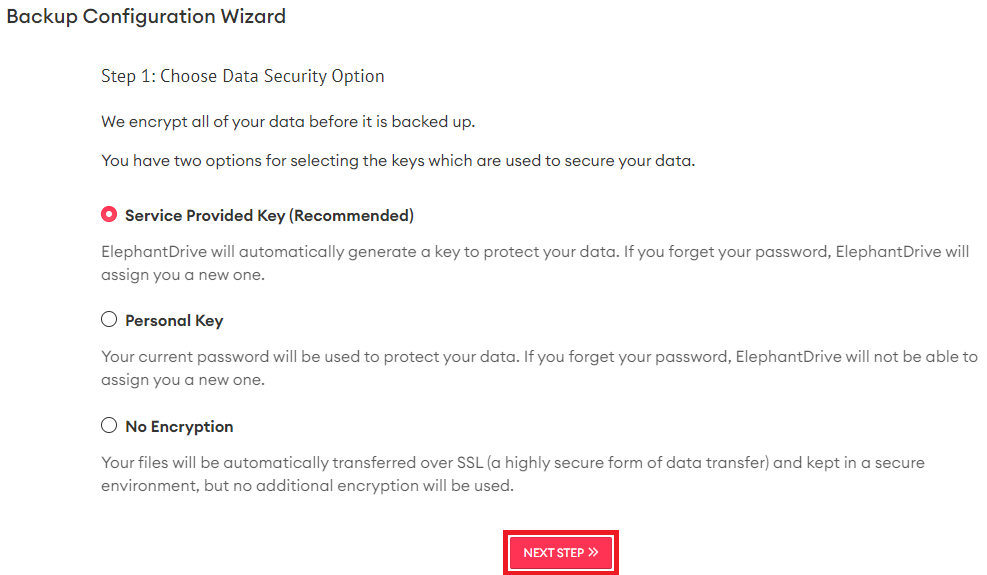
- Click a CLICK TO ENABLE BACKUP.

Do not to backup Time Machine with other backup software.
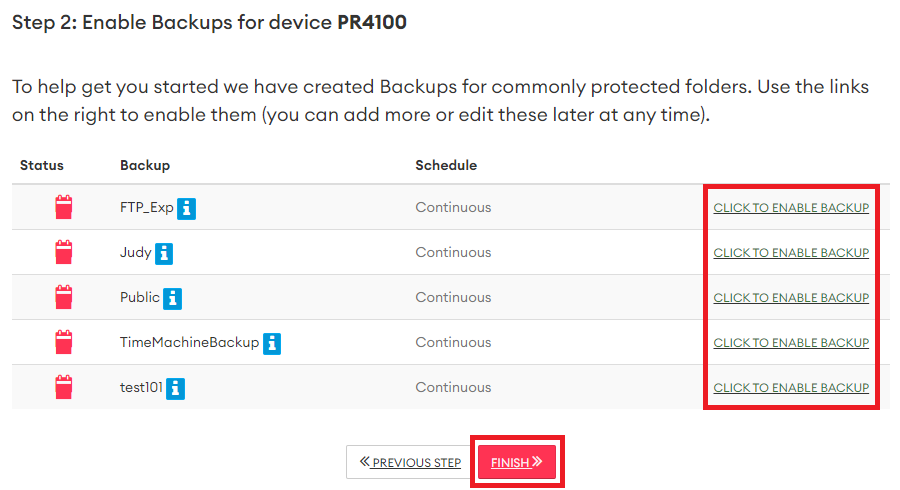
- Configure Frequency.
Click Apply.
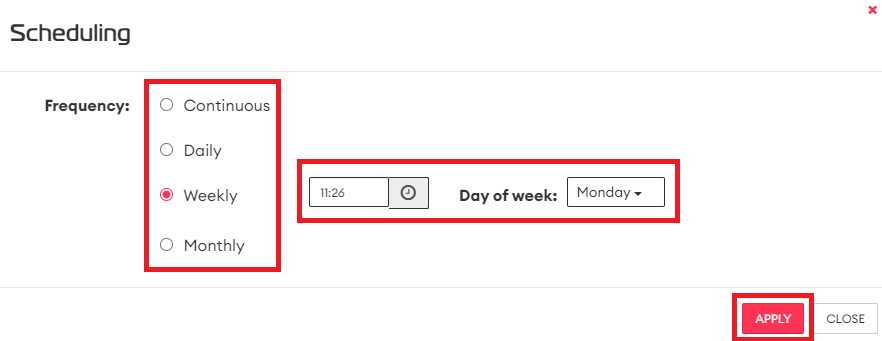
- Click Finish.
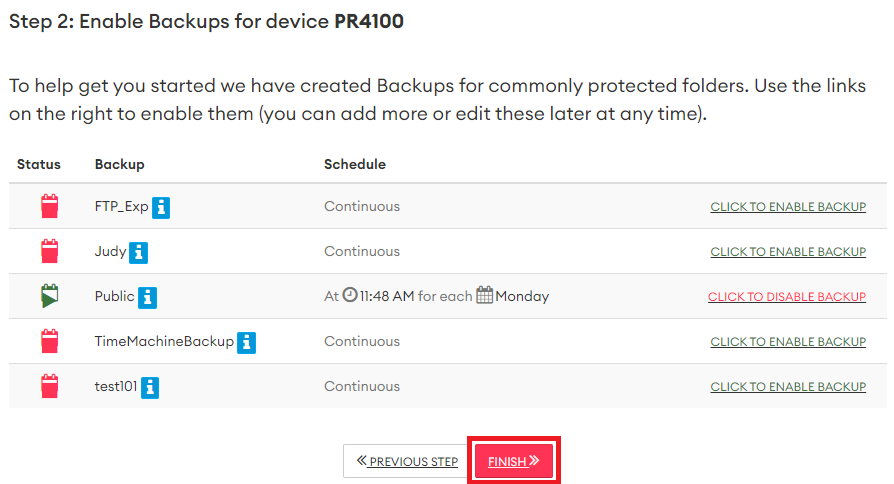
- Click Go to Manage Backup Jobs for device....
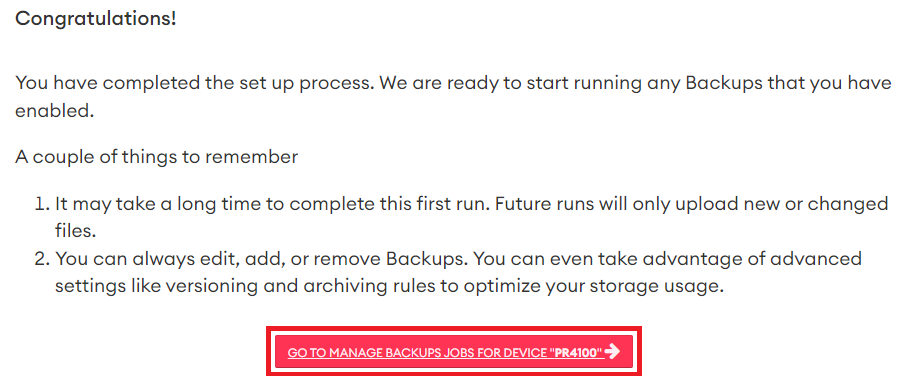
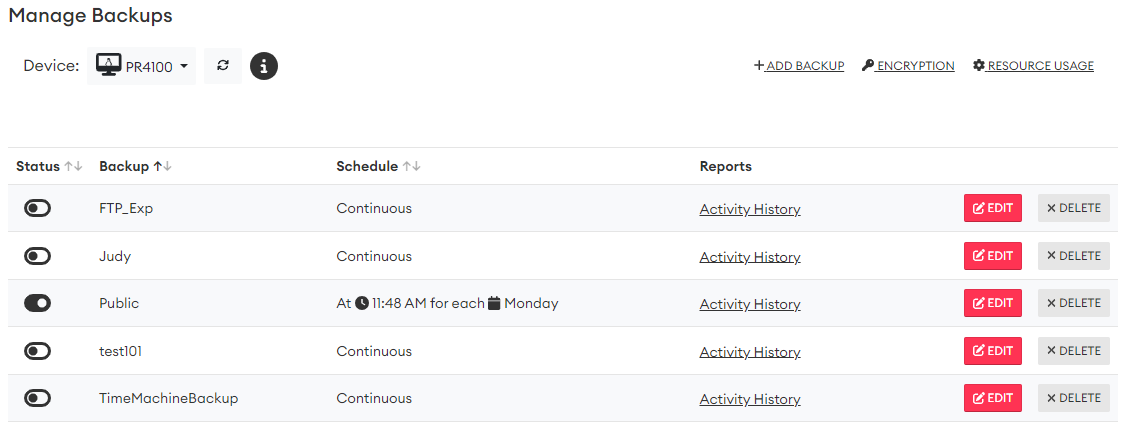
About ElephantDrive
What Is ElephantDrive?
It is a cloud storage.
It provides secure sharing, intelligent synchronization, and separate site protection.
Where can I sign up for ElephantDrive?
Go to www.elephantdrive.com
Prerequisite
An ElephantDrive account is required.
Supported My Cloud
- My Cloud Mirror Gen2
- My Cloud EX2 Ultra
- My Cloud EX2100/EX4100
- My Cloud DL2100/DL4100
- My Cloud PR2100/PR4100
ElephantDrive Support
Need more help?
Details
| Answer ID | 27276 |
| Published | 04/05/2019 12:47 AM |
| Updated | 04/05/2024 01:01 PM |