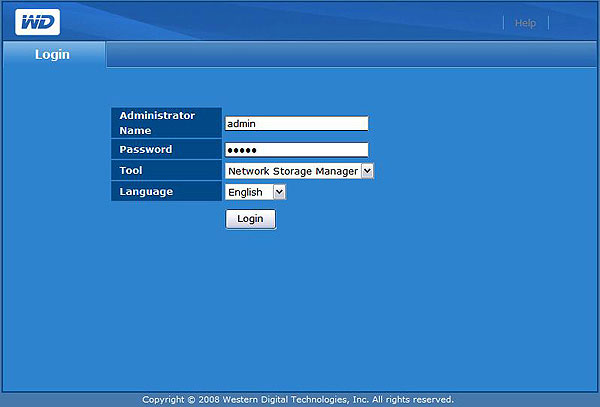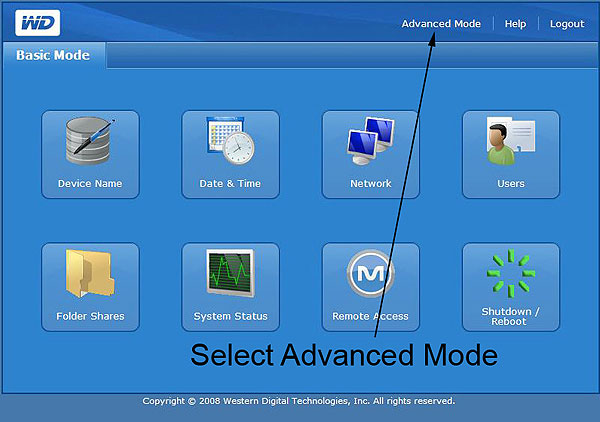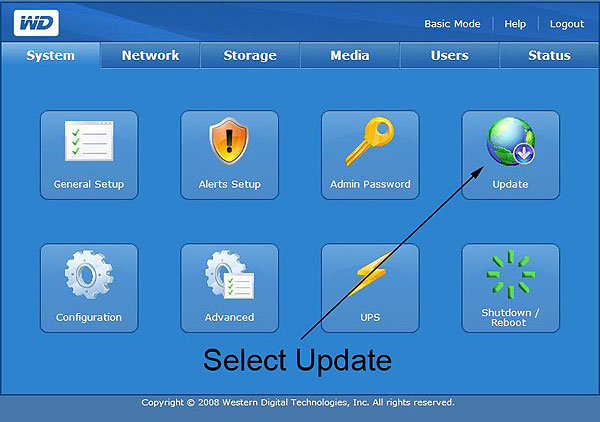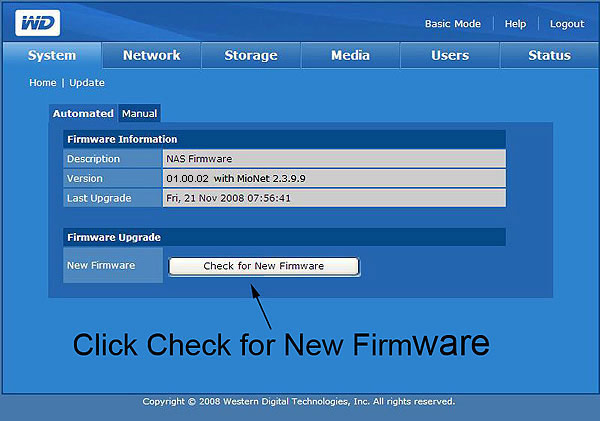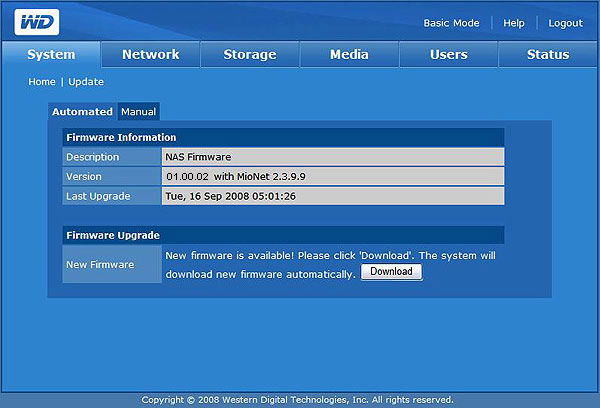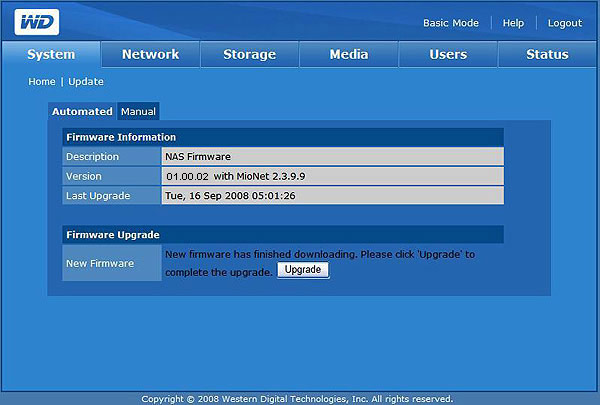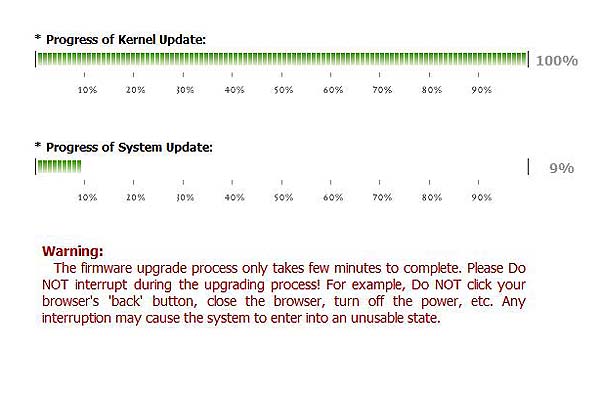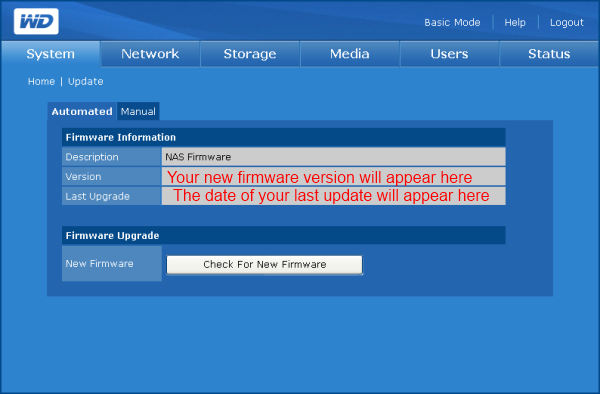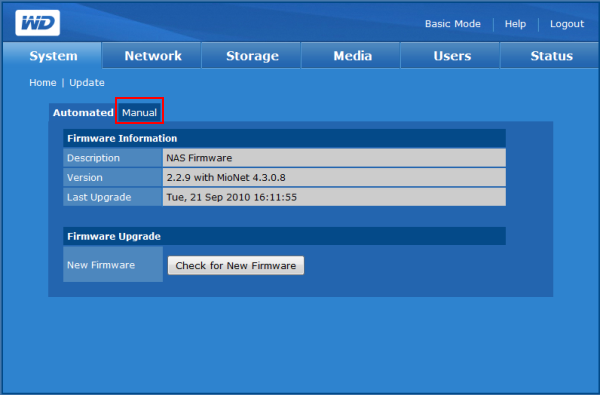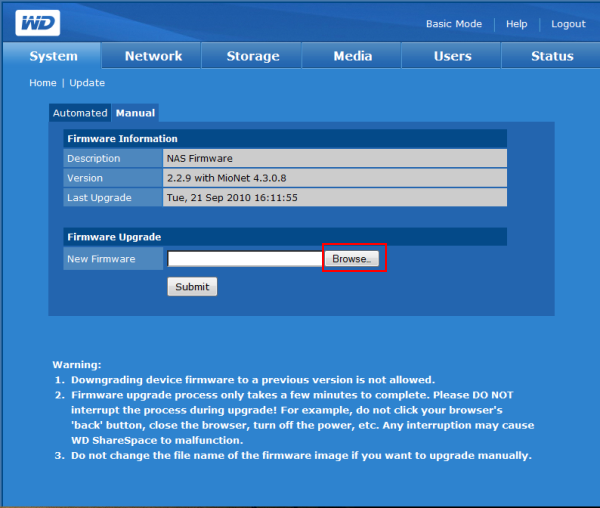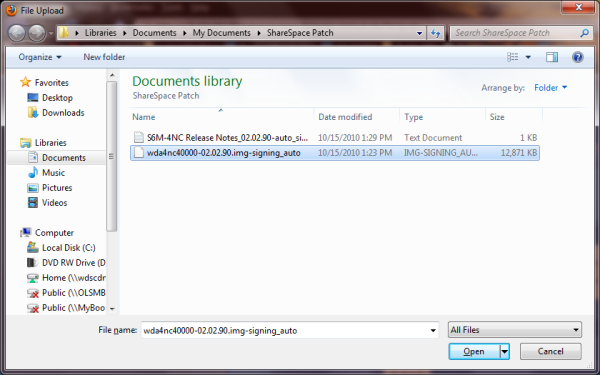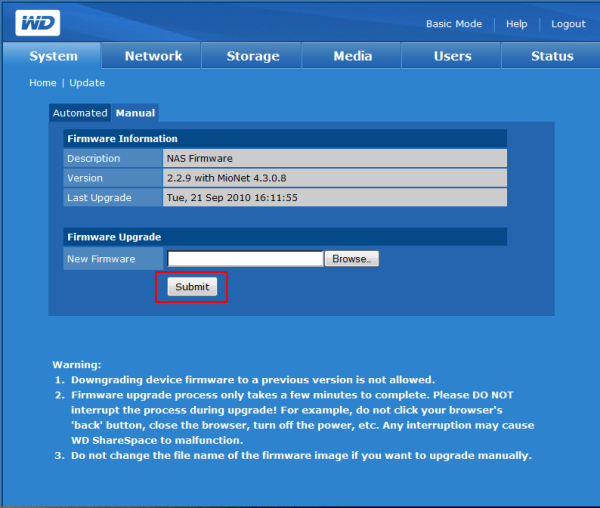WD My Book World has reached it's end of support life cycle.
Need more help?
- Answer ID 28894: WD My Book World End of Support
- Answer ID 28740: Western Digital Product Lifecycle Support Policy
IMPORTANT: Please make sure to review the Release Notes for the latest firmware (version 01.02.14). The My Book World Edition (White Light) and My Book World Edition II (White Light) have firmware which can be updated through the Network Storage Manager. For instructions on how to update the firmware, please select the method you would like to use in the table below:
| Update Automatically | Click here for Instructions (instructions will appear below this table) |
| Update Manually | Click here for Instructions (instructions will appear below this table) |