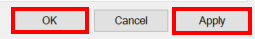Disable power management settings in Windows to prevent random drive disconnects, going to sleep or long spin up times.*END
It can sometimes be necessary to turn off the power settings on the computer.
This helps if an external drive is:
- Disconnecting randomly.
- Going to sleep.
- Taking too long to spin up.
- Press the Windows Key.
Type Control Panel.
Press Enter.

- Click Hardware and Sound.
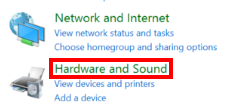
- Click Power Options.
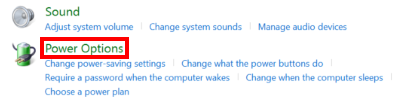
- Click Create a Power Plan.
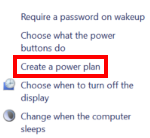
- Select High Performance.
Give the power plan a name.
Click Next.
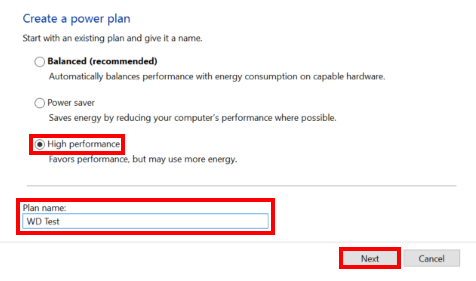
- Set Turn off the display to 15 minutes.
Set Put the computer to sleep to never.
Click Create.
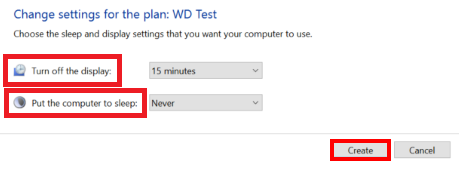
- Click Change plan settings for the plan just created.
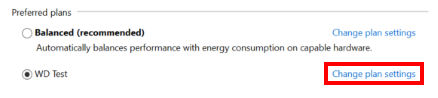
- Click Change advanced power settings.
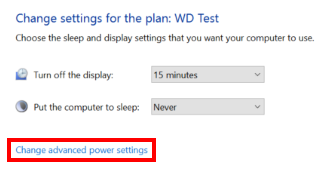
- Click the + next to Hard disk.
Change the time listed under Turn off hard disk after to Never.
Click the + next to Sleep.
Change the time listed under Hibernate after to Never.
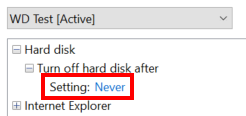
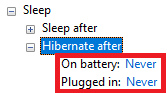
- Click Apply,
Click OK.
Close all windows.