IMPORTANT: WD My Book Live End of Support Notice!
WD My Book Live has reached its end of support life cycle.
WDC-21008 Recommended Security Measures for WD My Book Live and WD My Book Live Duo
Need more help?
- Answer ID 28917: WD My Book Live End of Support
- Answer ID 28740: Western Digital Product Lifecycle Support Policy
Access the dashboard on a My Book Live or My Book Live Duo to see and manage the drive.
My Book Live Steps
- Connect the drive to a router with internet access.
- Connect the computer to the same router.
- Power On the My Book Live.
Make sure the LED is solid green. - Power On the computer.
- Open a web browser.
Enter one of the URL or the IP Address of the My Book Live.
- Windows: https://mybooklive/
- macOS: https://mybooklive.local/
- IP Address: https://xxx.xxx.xxx.xxx


Use the drive's name if it has been changed.
EXAMPLE:
Windows: https://drivename/
macOS: https://drivename.local/
View the dashboard.
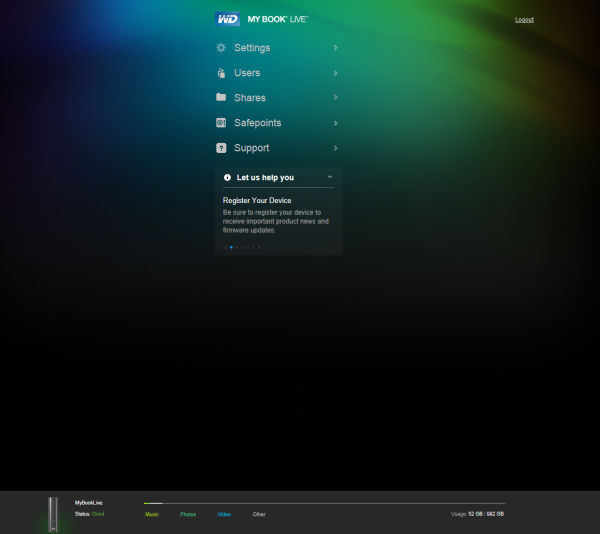
Need more help?
- Answer ID 31687: My Book Live & My Book Live Duo: Setup Using the Dashboard
- Answer ID 31688: My Book Live & My Book Live Duo: Invalid Password
- Answer ID 5323: Steps to Pin Reset and System Only Restore My Book Live and My Book Live Duo
- Answer ID 31607: How to Access My Book Live When Connected Directly to a Computer
My Book Live Duo Steps
- Connect the drive to a router with internet access.
- Connect the computer to the same router.
- Power On the My Book Live Due.
Make sure the LED is solid green. - Power On the computer.
- Open a web browser.
Enter one of the URL or the IP Address of the My Book Live.
- Windows: https://mybookliveduo/
- macOS: https://mybookliveduo.local/
- IP Address: https://xxx.xxx.xxx.xxx


Use the drive's name if it has been changed.
EXAMPLE:
Windows: https://drivename/
macOS: https://drivename.local/
View the dashboard.
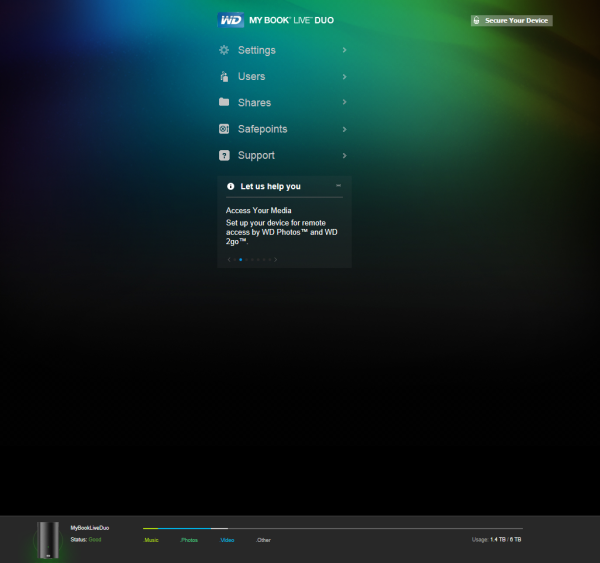
Need more help?
- Answer ID 31687: My Book Live & My Book Live Duo: Setup Using the Dashboard
- Answer ID 31688: My Book Live & My Book Live Duo: Invalid Password
- Answer ID 5323: Steps to Pin Reset and System Only Restore My Book Live and My Book Live Duo
- Answer ID 31607: How to Access My Book Live When Connected Directly to a Computer