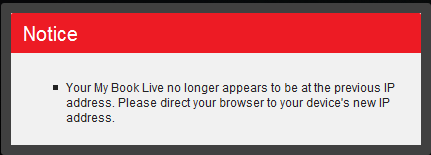WD My Book Live has reached its end of support life cycle.
WDC-21008 Recommended Security Measures for WD My Book Live and WD My Book Live Duo
Need more help?
- Answer ID 28917: WD My Book Live End of Support
- Answer ID 28740: Western Digital Product Lifecycle Support Policy
IMPORTANT NOTICE! WDC-21008 Recommended Security Measures for WD My Book Live and WD My Book Live Duo
The My Book Live and My Book Live Duo NAS drives provides automatic assignment of TCP/IP addresses through DHCP. These assignments can be changed manually using the Dashboard.
IMPORTANT: In most circumstances it will be better to leave the My Book Live or My Book Live Duo set to DHCP mode. Using a Static IP will require additional information to be provided such as the Netmask and Gateway address. This information normally can be provided by your ISP or the Network Administrator.Please see the information below for directions on how to assign a Static IP on a My Book Live or My Book Live Duo NAS drive:
- Begin by accessing the Dashboard on your NAS. For assistance accessing the Dashboard, please see Answer ID 11525: Access the Dashboard on WD My Book Live and My Book Live Duo.
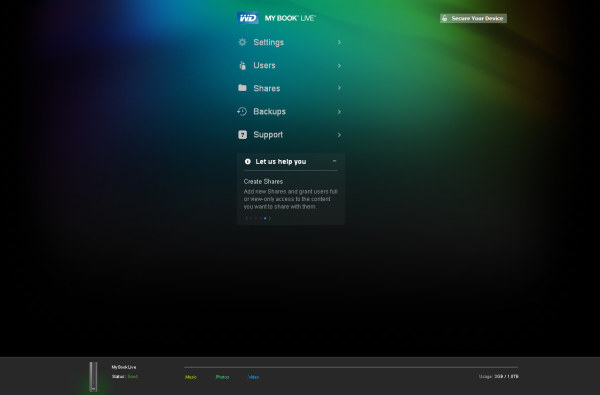
- Click Settings.
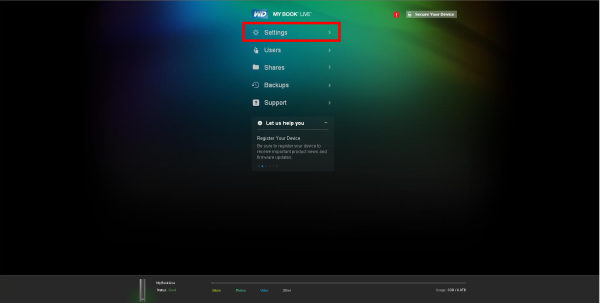
- Click Network.
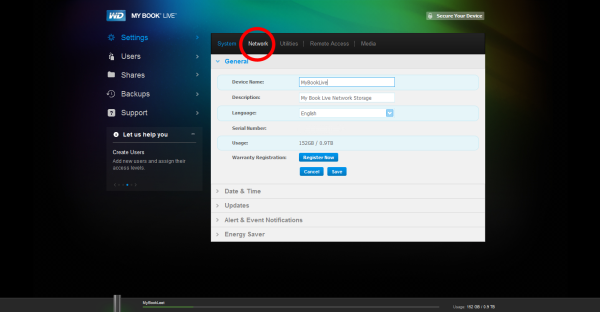
- Click in the circle/radial next to Static.
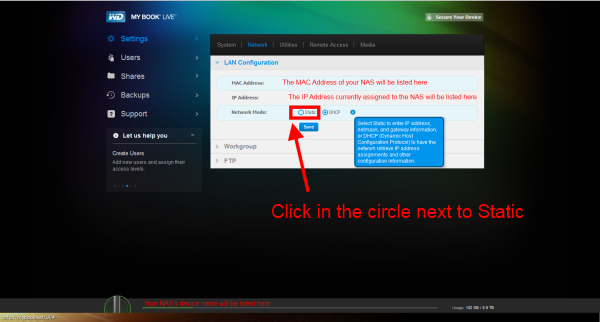
- Enter the IP Address, Netmask, Gateway, and DNS Server and click Save.
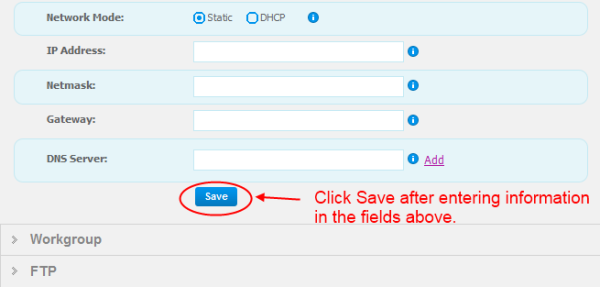
- A notice with additional information will be displayed. If certain that the settings that were entered previously are correct, click Continue.
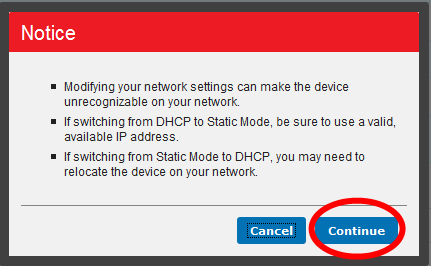
- The device should now have the static IP that was assigned to it. If unable to access the device or if the message below is received, try accessing it directly by IP address by entered the address into the URL bar of a web browser on the same network.