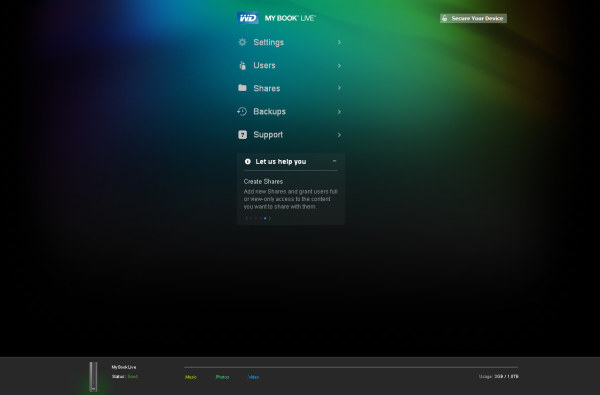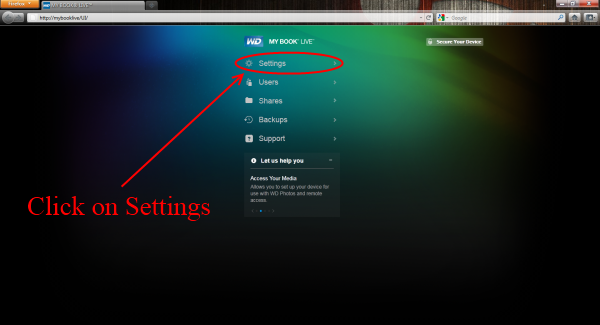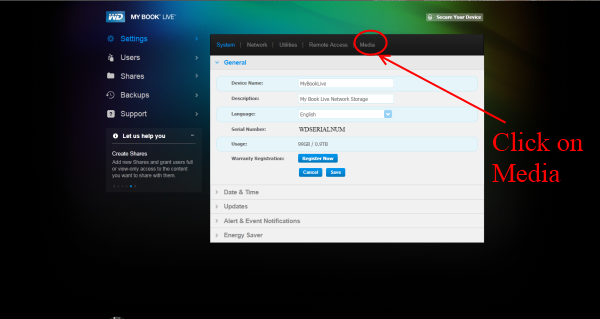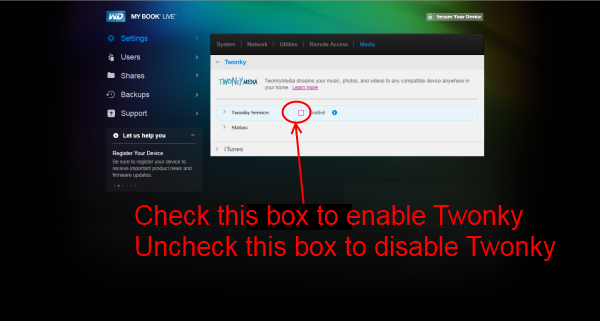IMPORTANT: WD My Book Live of Support Notice!
WD My Book Live has reached its end of support life cycle.
WDC-21008 Recommended Security Measures for WD My Book Live and WD My Book Live Duo
For more details, please refer to Answer ID 28917: WD My Book Live End of Support and Answer ID 28740: Western Digital Product Lifecycle Support Policy.
To enable or disable the Twonky Media server on the My Book Live please follow the instructions below:
Enabling or Disabling the Twonky Media Server:
- Open a Web Browser and access the Dashboard. For assistance accessing the Dashboard please see Answer ID 11525: Access the Dashboard on WD My Book Live and My Book Live Duo.
- Click Settings
- Click Media
- If you wish to enable the service, check the enabled check box. If you wish to disable the service, uncheck the box.
- Wait while the Dashboard applies your changes. The Twonky Media Service will now have the status you set above.