Learn How to Check External Drive for Errors or Failure on macOS using Disk Utility.*END
Disk Utility is a tool that can fix drive errors.
It is also in macOS Rescue Mode.
Repair Storage Device Using macOS Disk Utility
- Open Disk Utility
Need more help? - Click the Drop-down icon.
Select Show All Devices.
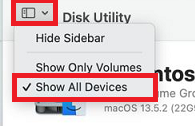
- Select the External Drive.
Click First Aid.
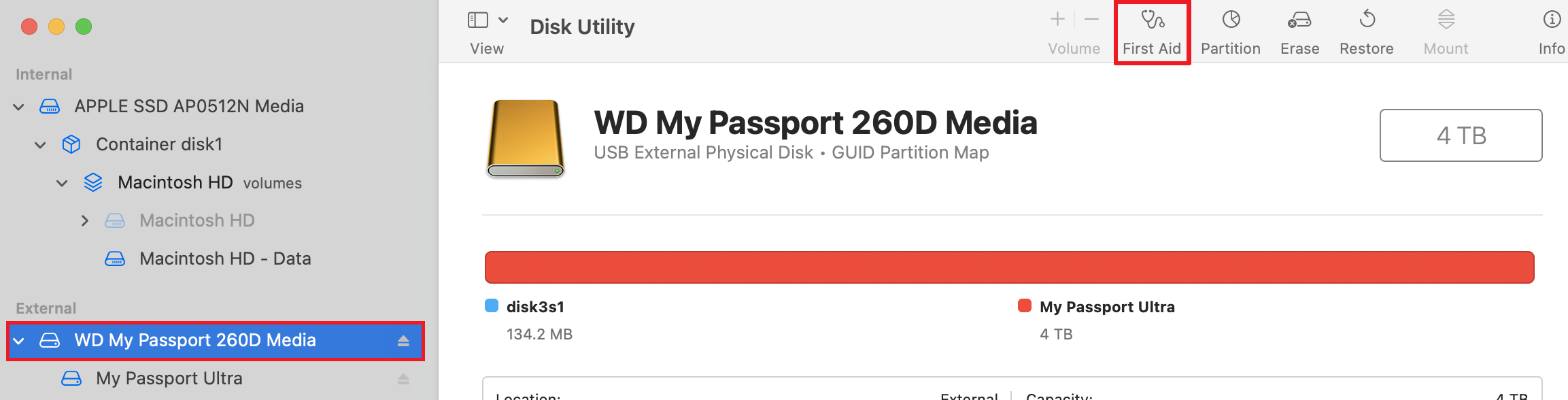
- Click Run.
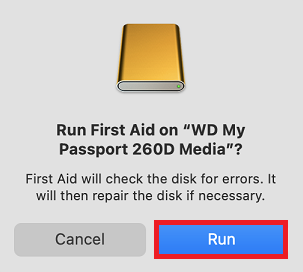
- Click Done.
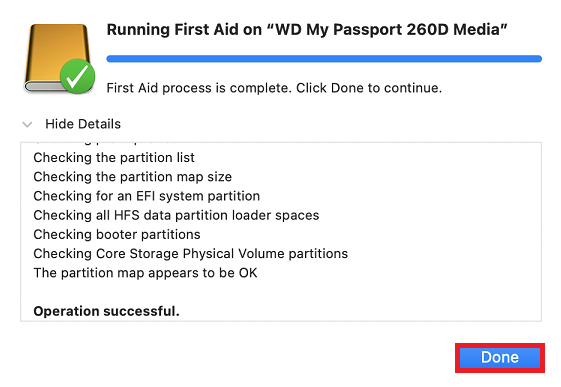
Need more help?
- Apple Article: Repair a storage device in Disk Utility on Mac
- Answer ID 47057: Steps to Resolve the Erase Process has Failed Message on macOS for USB Flash Drives and Memory Cards
- Answer ID 32906: Reasons for Hard Drive Noise
- Answer ID 33498: Western Digital Warranty Replacement and Data Recovery