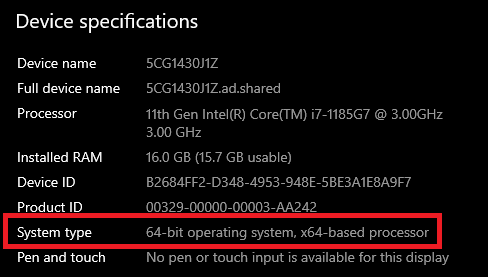Find out if the Windows computer is 64-Bit or 32-Bit to use with compatible software.*END
Software come 64-Bit or 32-Bit versions. They are similar to each other but do not work the same when installed on the wrong version of Windows.
 |
A Windows computer with more than 4 GB of RAM will normally be the 64-bit version. |
- Right-click on Start.
- Click System.
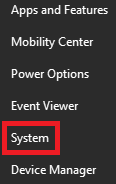
- Check System Type.