WD My Book Live has reached its end of support life cycle.
WDC-21008 Recommended Security Measures for WD My Book Live and WD My Book Live Duo
Need more help?
- Answer ID 28917: WD My Book Live End of Support
- Answer ID 28740: Western Digital Product Lifecycle Support Policy
IMPORTANT:
- Please read the WD Privacy Policy
The My Book Live and My Book Live Duo have the ability to generate log files to help determine what went wrong in the case of an error or problem with the drive.
Please follow the instructions below:
- Log into the Dashboard of your My Book Live device (when connected to router or directly to the computer with an Ethernet cable).
My Book Live My Book Live Duo Windows http://mybooklive Windows http://mybookliveduo MacOS http://mybooklive.local MacOS http://mybookliveduo.local 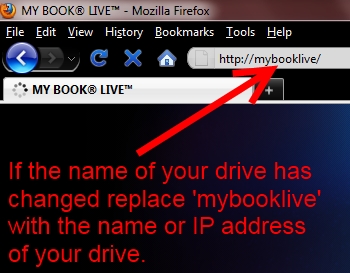
- Click Support.
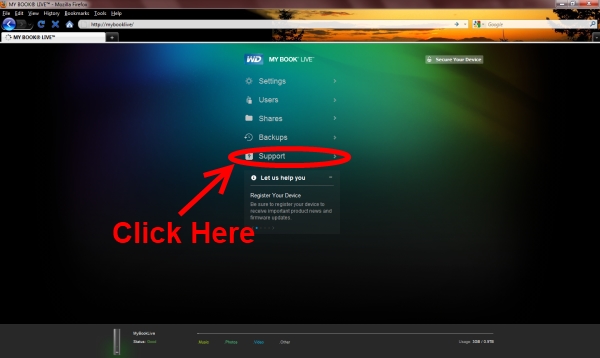
- Click Create & Save in the lower-left section of the page.
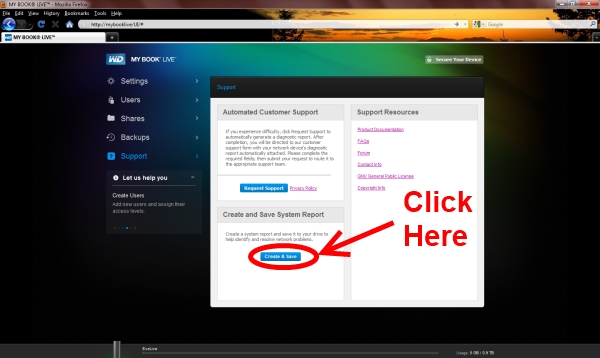
- The browser will request todownload a file called systemlog_ followed by the drives serial number, and a number.
EXAMPLE: The file may be named similar to systemlog_WDSERIALNUM_1290114849. - Click Contact Us to submit the logs