Install WD App on Windows to organize photos, music, and videos.*END
WD App reads media from a WD drive and arranges the Photos, Music, and Videos for easy access for Windows. The app is installed through the Microsoft Store.
- Press the Windows Key.
Type Store.
Click Microsoft Store.
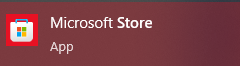
- Type WD on the search bar.
Click WD app.
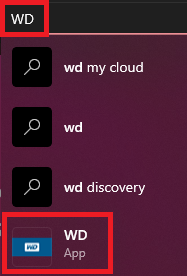
- Click Get.
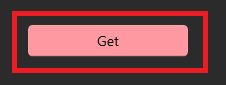
- Click Open.
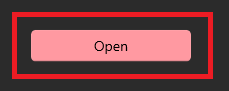
- Scroll to the bottom of the End User License Agreement.
Click Agree.
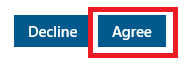
Need more help?
Answer ID 16950: How to Use WD App