This article explains how to invite and remove users
IMPORTANT:
- Device Owner will receive confirmation that Guest User is added to My Cloud Home or ibi.
- Only the Device Owner of My Cloud Home or ibi can invite Guest Users.
- If the Guest User is signed into a different Western Digital account, the Guest User can request access by clicking the REQUEST ACCESS button or the Guest User can sign out of the current account, return to the invitation email and click on the SIGN IN button.
| Web App User Invite |
| Mobile App User Invite |
| Accept Invite Email From Device Owner |
| Web App User Removal |
| Mobile App User Removal |
| Invite or Removal Email Not Received |
Web App User Invite
- Open mycloud.com or ibi.sandisk.com.
- For My Cloud Home, click SIGN INTO MY CLOUD HOME.
For ibi, click SIGN IN. - Enter Username and Password.
Click Continue.
- Click Settings.
- Under CURRENT STORAGE,
Click Add user. - Enter the Guest User's email address in the Add email(s) field.
More users can be created by pressing the enter (return) key and entering additional user email addresses.
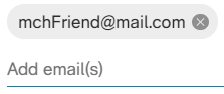
- Click ADD USERS.
- A confirmation pop-up will display.
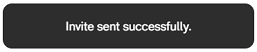
- Refer to Article section Accept Invite Email From Device Owner.
Mobile App User Invite
- Sign in to the My Cloud Home Mobile App or ibi Mobile App.
- Tap the 3-line Menu icon located on the upper left of the screen.
- Enter Username and Password.
Tap Continue. - Tap Settings.
- Under CURRENT STORAGE,
Tap Add user. - Enter the Guest User's email address in the Add email(s) field.
More users can be created by tapping the + icon. - Tap Send Invites.
- A confirmation pop-up will display.
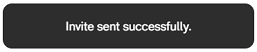
- Refer to Article section Accept Invite Email From Device Owner.
 |
My Cloud Home Android and iOS Mobile Apps can be downloaded from the following: ibi Android and iOS Mobile Apps can be downloaded from the following: |
Accept Invite Email From Device Owner
The Guest User can except invite using the following steps:
- Open email invite from noreply@mycloud.com.
- Click or Tap Create Account Button.
- Click or Tap Getting Started.
- Create Western Digital Account.
- A Western Digital Account Verification Email is sent to Guest to be approved.
- Click Verify your email.
- Enter first name and last name and click Continue.
- Click AGREE TO SHARE or DO NOT SHARE to opt in or out of Anylatics.
- ALL DONE message is displayed.
- For My Cloud Home, click CONTINUE TO MY CLOUD HOME FOR WEB.
For ibi, click CONTINUE TO IBI FOR WEB.
Web App User Removal
IMPORTANT:
- Removing a user from My Cloud Home or ibi will remove all access to the data contained in the user space.
- Re-adding the same user to My Cloud Home or ibi will create a new empty user space instead of assigning the previous user space to the same My Cloud Home or ibi user.
- Access to the data CANNOT be accomplished using SSH or by the Device Owner.
- Ensure all data contained in the user space is copied to another location before removing the user from My Cloud Home or ibi.
- Content added or uploaded to a shared folder by the removed user is not deleted or removed from My Cloud Home or ibi.
Existing users on My Cloud Home or ibi will still have access to content in the shared folder.
- Open mycloud.com or ibi.sandisk.com.
- For My Cloud Home, click SIGN INTO MY CLOUD HOME.
For ibi, click SIGN IN. - Click Settings.
- Under CURRENT STORAGE, click the My Cloud Home device.
- Click Users.
- Click the X next to the user to be removed.
- Click REMOVE USER.
- A User removed pop-up will display.
- An email notification will be sent to the removed user.
Mobile App User Removal
IMPORTANT:
- Removing a Guest User from My Cloud Home or ibi will remove all access to the data contained in the user space.
- Re-adding the same Guest User to My Cloud Home or ibi will create a new empty user space instead of assigning the previous user space to the same My Cloud Home or ibi user.
- Access to the data CANNOT be accomplished using SSH or by the Device Owner.
- Ensure all data contained in the user space is copied to another location before removing a Guest User from My Cloud Home or ibi.
- Content added or uploaded to a shared folder by the removed Guest User is not deleted or removed from My Cloud Home or ibi.
Existing users on My Cloud Home or ibi will still have access to content in the shared folder.
- Sign in to the My Cloud Home Mobile App or ibi Mobile App.
- Tap the 3-line Menu icon located on the upper left of the screen.
- Tap Settings.
- Under CURRENT STORAGE, tap the My Cloud Home or ibi device.
- Tap Users.
- Tap the user to be removed.
- Tap Remove user.
- Tap YES, REMOVE.
- An email notification will be sent to the removed user.
 |
My Cloud Home Android and iOS Mobile Apps can be downloaded from the following: ibi Android and iOS Mobile Apps can be downloaded from the following: |